1. Download the following icedove add-on(ImportExporttools) from here.
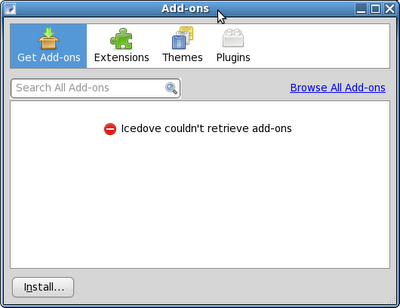
2. Configure the add-on with your icedove client, steps are as follows.
Icedove --> Tools --> Add-ons
Now you will see a window like this ->
click on install button. Navigate to the downoalded ImportExportTools.xpi file and select it.
Now you will see a window like this ->
Once the "install" button enabled then click it. Your Icedove will automatically
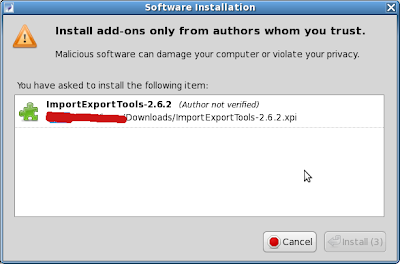 get restarted. Now you have the an option named "ImportExportTools"
get restarted. Now you have the an option named "ImportExportTools"
in Icedove -> Tools ->
with sub options as show in the following image ->
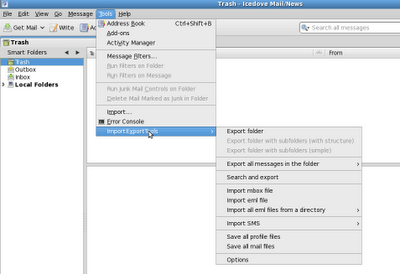
So, Now if you want to export(backup) mails from icedove then select
Tools -> ImportExportTools -> Export options
If you want to import mails from some other backups(other mail client, but mbox format file) then select
Tools -> ImportExportTools -> Import options
Give a go through of all the available options in the Tools -> ImportExporttools and select the one which you want. Thats all now you are able to import/export backup your mails from icedove.
Note: Am using BOSS Linux 4.0, icedove version 3.0.7
1 comment:
wonderful post I read so far. The information is much helped me. Ethernet Cables
Post a Comment