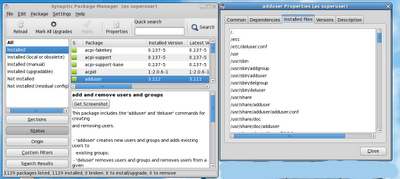
In Debian linux(which uses apt-get & dpkg for package mangement) we can find out what are the files
get installed when a new package installed into your system. There are two ways to do this.
GUI Way:
System -> Administration -> Synaptic Package Manager
1. Now you got a GUI window. In that window on left side select "status" button & then "Installed"
2. Now you will see all the installed packages in your system on the right side.
3. Select the package to which you want to get the information, then right click select "properties"
4. Now you will get a new window with tabs "common, dependencies, installed files.. etc". Click the installed files tab.
Now you can see all the files installed in your system regarding that particular package with the full path to those files. :)
CUI Way(Terminal):
Issue the following command in terminal
#dpkg -L "packagename" | more
Note: Replace
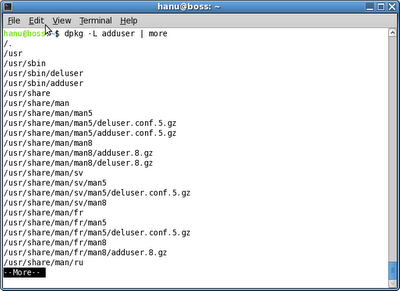
This will be useful when you are not sure/know where the configuration, log files, command regarding particular package is.