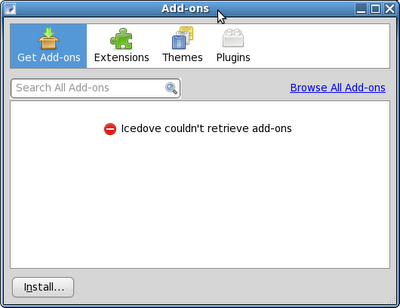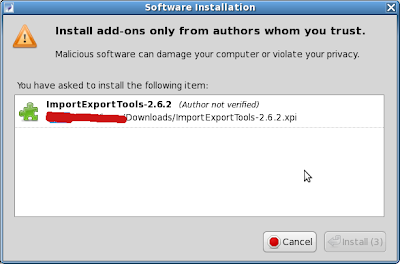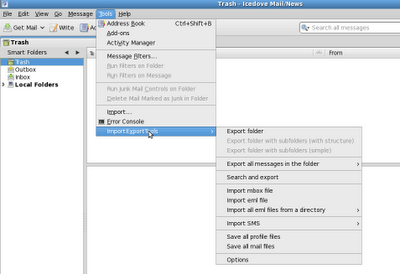I tried to download a pdf file using google-chrome, when i do so google-chrome tries to open it in browser itself and shows the "Missing plug-in" error as shown in the following image.
I tried to download a pdf file using google-chrome, when i do so google-chrome tries to open it in browser itself and shows the "Missing plug-in" error as shown in the following image.
The solution is as follows.
1. Open a new google-chrome brower window.
2. In address bar type "about:plugins" without quotes and hit enter. Now you will see the following details in you
r browser. The following image shows it.

3. Now click on the disable button of "MozPlugger 1.14.1 handles Quick
Time and Windows Media Player Plugin"
Thats all now you can download pdf files as like any other files, now chrome won't try to open it in browser itself, instead it prompts you to give filename for saving it.
give your comments & feedbacks, bouquets & brickbats.. that will let me give the blogposts with more and exact information needed by others.