1. Nick name in a irc channel identifies you uniquely.
2. Others directly sent msg to you.
3. By means of registering the nick name we always login as the same user otherwise whenever your unregistered nickname is use by/registered by other user you need to go with new nick name.
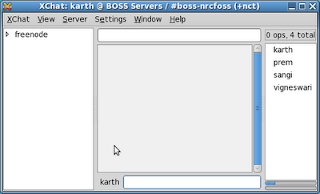
How to register your nick name with a irc.freenode.net channel:
1. Give a new unregistered nick name here (In image see the button karth(my nick) under the mouse pointer)
2. now issue the following command "/msg NickServ REGISTER <your password> <your email>"
in the text entry (which is present in right side to the nick name karth<- in my case) then hit return button. [issue the command without quotes and <,>] 3. Now your nick name is registerd ;) How to finish registration successfully?
1. You will got a mail from the freenode channel to the mailid you specified.
2. Do the steps in that mail to complete your registration.
3. If your irc channel asks something like "Please login before attempting to verify your registration"
first issue the following command in the text entry "/msg nickserv identify
Note: While issuing this you must be in irc.freenode.net and your nick name must be what you registed yet.
5. Now follow step 2.
How to login with your registered nick name:
Once you registered and try to login with the nick name, sometimes you may get the following message
"" This nickname is registered. Please choose a different nickname, or identify via /msg NickServ identify.""
If so then type the following in the text entry
/msg NickServ identify "type your password here without quotes" :)
How to get help:
If you want any help then type the following in the text entry
/help
/help "command"
How to login with your registered nick name:
Once you registered and try to login with the nick name, sometimes you may get the following message
"" This nickname is registered. Please choose a different nickname, or identify via /msg NickServ identify
If so then type the following in the text entry
/msg NickServ identify "type your password here without quotes" :)
How to get help:
If you want any help then type the following in the text entry
/help
/help "command"
1 comment:
mIRC v7.43 Registerd|mIRC v7.43 Full
http://bicombusiness.blogspot.com/2016/01/mirc-v743-registerd.html
Post a Comment