We people are living in the age of information both ours own and the public data. We people are completely dependent on internet and the services provided by the giants like google, yahoo, facebook, dropbox, twitter, flickr so and so...
Privacy of people and their online data becomes talk of the world(! town..), many online service providers(especially social networking media) give provision to their users to download their data. We will see how to download data from google, facebook & twitter.
1. Google
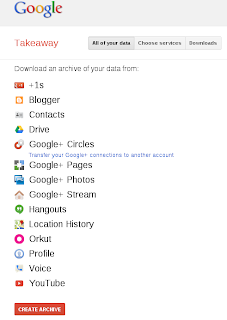
By google's takeout , one can download his online data of google services like drive, g+, blogger, contacts, youtube etc (Ref the image about complete services).
Once you go to the google's takeout homepage you are prompted to enter your username and password(yes! your gmail account). After login you will see a webpage like the one in right side, either you can select all the services or few particular services.
Note: Sadly google not provides the google reader data :(
2. Facebook

- Login into your facebook account (or click here to go to settings directly.)
- Click on the wrench symbol(on right top) and select account settings.
- Select General tab, click on the Downlaod a copy of your Facebook data link.
- Click on the Start my archive button.
3. Twitter
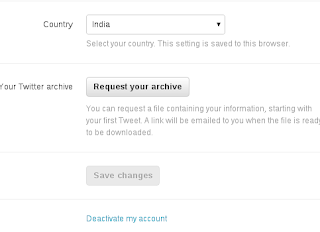
- Login into your twitter account (or click here to go settings directly).
- goto settings (click wrench symbol on right top & select settings)
- scroll down & click on Request your archive
Once the archive is ready, download link will be sent to your email registered with twitter.

No comments:
Post a Comment